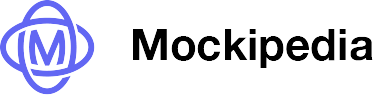Get 50% off using code MOCKUP at checkout

How to Create Messy Clothing Mockups Inspired by Hellstar
If you’re looking to create edgy, messy product images like those seen from brands such as Hellstar, clothing mockups are the way to go. In this guide, I’ll show you how to use a free messy T-shirt mockup from Mockipedia.co to create realistic, dynamic product images for your brand. Whether you’re teasing your next collection or simply want to experiment with cool visuals, these steps will help you bring your designs to life.
Step 1: Download the Free Messy T-Shirt Mockup
The first step in creating your messy product image is to head over to Mockipedia.co/freebies and download the free messy t-shirt mockup. This mockup is specifically designed to wrap your design around the natural folds and wrinkles of the T-shirt, ensuring your clothing mockups look as realistic as possible.
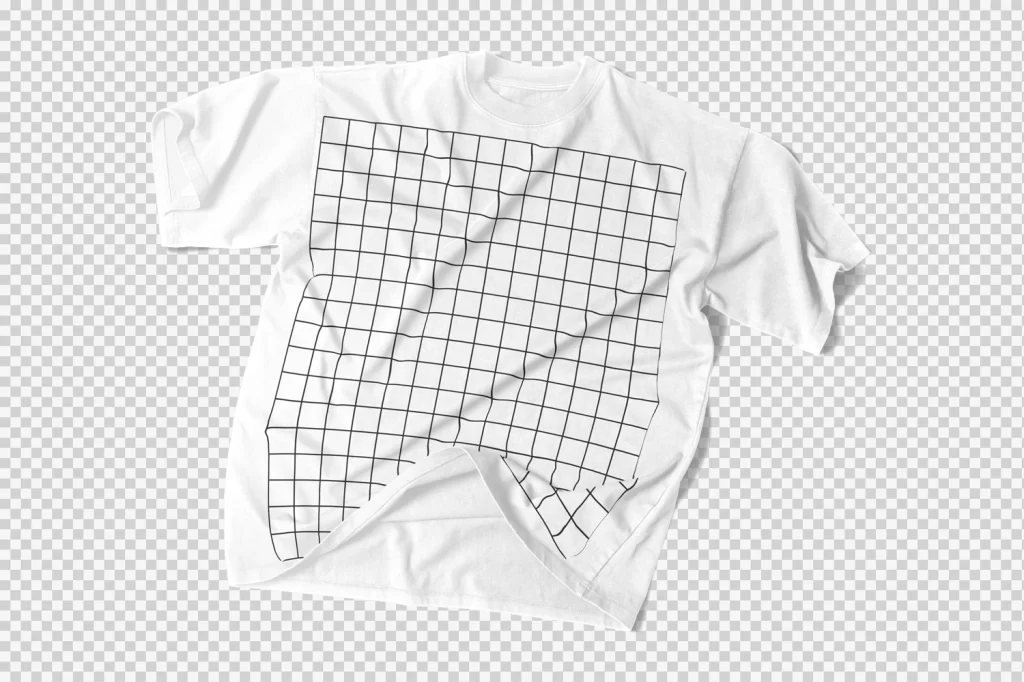
One of the standout features of this mockup is its ability to rotate and clip your design to follow the flow of the fabric. This gives your product images that effortless, raw vibe, perfect for brands that embrace a grunge or streetwear aesthetic.
Step 2: Adding Your Design

Now that you’ve downloaded the mockup, it’s time to add your design. Start by opening the mockup in Photoshop. Double-click on the Smart Object layer, which is where you’ll place your design. Smart Objects make working with clothing mockups easy because they allow you to insert, edit, and replace designs without affecting the rest of the mockup.
To help with positioning your design, the mockup includes a grid or placement guide. You can use this to align your design perfectly on the T-shirt. Just make sure to switch off the grid or guide layers before saving and closing the Smart Object. This step ensures that your design will be accurately displayed when the mockup is rendered.
Step 3: Customizing the T-Shirt Color
One of the advantages of working with clothing mockups is the ability to customize every aspect of the product image. In this mockup, you can easily change the color of the T-shirt to suit your design.

To do this, expand the Fabric folder in the mockup and double-click on the Shirt Color layer. This will open the color picker window, allowing you to choose any color you want for the T-shirt. Whether you’re going for a clean, white tee or a bold, neon look, clothing mockups offer the flexibility to experiment with different colorways.
Step 4: Choose a Background

Included in the messy T-shirt mockup are several background options that mirror the gritty, industrial vibe commonly used by brands like Hellstar. Pick the one that complements your design best. The right background can enhance the overall aesthetic of your clothing mockup, giving it a more professional and polished look.
By customizing both the shirt color and background, you can create a cohesive product image that fits your brand’s style. The beauty of clothing mockups is that you can quickly test different combinations without the need for a real photoshoot, saving you time and money.
Step 5: Finalize Your Messy Clothing Mockup
Once you’ve positioned your design, changed the T-shirt color, and selected your background, it’s time to finalize your messy product image. Save the project, and you’ll have a high-quality mockup ready to use for your brand’s promotions. Whether you’re teasing a new collection on social media or creating visuals for your website, clothing mockups help you present your designs in the best possible light.
Clothing mockups are a powerful tool for any brand looking to streamline the design process. They allow you to visualize your designs on real garments, giving your audience a sneak peek of what’s to come. The messy T-shirt mockup from Mockipedia is perfect for capturing that raw, unpolished aesthetic that many streetwear brands, like Hellstar, embrace.
By following these steps, you can create stunning, realistic product images without the need for expensive photoshoots. Plus, the flexibility of clothing mockups allows you to experiment with different designs, colors, and backgrounds quickly and easily. If you haven’t already, download the free messy T-shirt mockup today and start creating professional-grade product images that showcase your brand’s unique style.
If you want to learn more about using clothing mockups for your brand and what a huge impact they can have, you should download our 80+ page ebook. We go over flat lay, models, tech and ai mockups. Plus loads of tips, tricks and guides on how, when, why and where you should be using different clothing mockups. It’s a no brainer if you have a brand or if you’re just starting out.